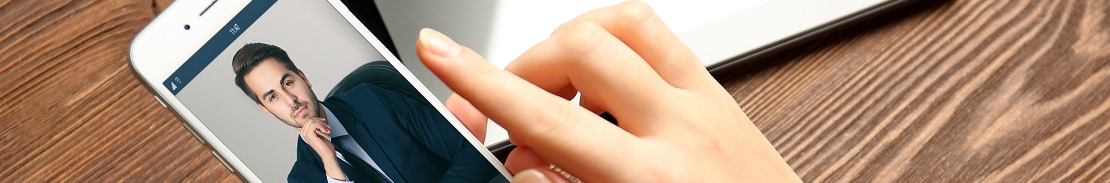Take your business communications to the next level with elevate
ELEVATE UNIFIED COMMUNICATIONS
Elevate is an easy-to-use cloud- based unified communications system that helps employees to be more productive and collaborative.
It includes a full-features phone system combined with chat, web/video conferencing, and file collaboration and backup capabilities
ELEVATE INCLUDES
Includes 90+ enterprise-grade calling features
Free calling to local, long distance and to the United States
The Elevate Mobile App makes any smart phone an essential collaboration tool
The Elevate Desktop App integrates with company directory, showing employee availability and enabling click-to-call
Powerful video conferencing, screen sharing and file sharing features facilitate better collaboration
Benefits to Your Business

INCREASED PRODUCTIVITY
Elevate makes
a more productive workforce
Allows a user’s mobile devices to interact seamlessly with the corporate phone system
Virtually anywhere, anytime, and on any device – creates a more flexible workforce
Transcribes voicemail messages to text and/or email, allowing for more efficient voicemail management
Integrated chat, video conferencing, screen sharing, file sharing and file backup extends reach and facilitates increased collaboration

LOWER COSTS
No phone system infrastructure hardware to buy, install, manage, upgrade or replace
Reduces infrastructure and operating costs
Consolidates voice and data onto one network
90+ enterprise-grade calling features INCLUDED in the service

HIGH RELIABILITY
Elevate’s voice network is purpose-built for reliability
Redundant East/West datacenters increase reliability and reduce latency

SIMPLIFIED SCALING & MANAGEMENT
Elevate scales according to the needs of any business
Order service according to the number of users; no guessing number of lines needed
Scales to a large number of users per business

BUSINESS CONTINUITY
Never miss an important business call
Elevate automatically rings all your end points (desk phone, mobile, etc.) with every call and in the event that you don’t answer, it routes the call to any number you choose (branch office, automated attendant, mobile number, etc.)
The Business-Class Features You Deserve

90+ ENTERPRISE-LEVEL FEATURES
Call Forwarding
Call Park
Call Transfer
Do Not Disturb
Call Recording
3-way Calling
Caller ID
Extension Dialing
HD Audio
Call Waiting
Receptionist Routing
Music on Hold
Voicemail Transcription

VOICEMAIL
Voicemail to email via WAV file
SMS notifications
Voicemail transcription
Auto-delete of voicemail after 90 days
Change personal greeting
Remote voicemail access

CONFERENCE BRIDGE
Unique Toll Free number
Up to 50 simultaneous conferences
Gather up to 25 people without a reservation
Gather up to 100 people on a scheduled phone conference
Separate host and guest codes let you stay in control
Conference calls can be recorded for reviewing, downloading, and sharing

BUSY LAMP FIELD (BLF)
-
- Indicates presence – whether another user’s phone is currently in use
Other user extension and name information is presented as virtual “buttons” on the desk phone LCD display
The BLF display can be used for speed dials, and also to make or take calls on behalf of another user

CALL FLIP
-
- Allows the user to seamlessly move an active call from the desktop phone to a mobile phone or vice versa
Called party will hear hold music while the caller utilizing the Call Flip feature switches devices mid-call

WEBFAX
-
- Users receive, view, manage faxes via the web, or as email attachments
Users may send faxes from any Internet-connected PC
Does not require an additional phone line

FILE COLLABORATION
-
- Easy and secure file sharing
Access the most current version of files from any device
Co-edit in real time
Access file server content from mobile devices without a VPN

TEAM CHAT & MESSAGING
-
- Send and receive chats in real-time with team members (individuals and groups)
Pin favorite contacts to the top of your list
Mobile chat and desktop chat messages are instantly synchronized
View free/busy/away statuses of all your contacts
Chat messages securely encrypted in transit and at rest
Apps/Productivity Included with Elevate

ELEVATE MOBILE APP
This powerful mobile application transforms your phone into an essential collaboration tool, making teamwork
on-the-go easier than ever. See who is available, chat with colleagues, place calls and see voicemails — anytime, anywhere.
Never miss important calls
-
- Extend your business phone number and extension to your mobile phone, so you can place and receive calls on-the-go or even transfer calls from your desktop phone to your mobile device—seamlessly, without interruption.
Easily collaborate from anywhereYour full desktop chat history is synchronized with your mobile device so you can stay connected and continue conversations no matter where you are.

ELEVATE DESKTOP APP
Our desktop app brings essential collaboration tools together, making teamwork easier than ever. See who is available, chat with colleagues, place and receive calls, share screens, launch video conferences and share files—all from one application. Available as a downloadable app for PC or Mac®.
Communicate your way
-
- Have the flexibility to use your desktop application to place and receive calls in two ways, either as a call controller for your associated desk phone or as a softphone from your PC or Mac.
One application for collaborationOne place to see the availability of coworkers, place a phone call, start team chat and launch a video conference.
Stay connected on-the-goWith the Elevate desktop and mobile applications, you take your contacts, files and conversations with you—wherever you are.

SHARESYNC® FILE SHARING & SECURITY
File sync and share with backup for desktops, mobile devices, and file servers.
-
- The most current version of files from any device
Easy and secure file sharing
Reduced downtime from ransomware and other types of data loss
Integration with Windows file server, Exchange Email, Active Directory, Outlook, Office, and Office 365®
Full control over files, users, devices, and sharing activities
Includes 2 GB/user of storage for SecuriSync Backup and File Sharing
Pro package includes 100GB/user